Authorize.Net CIM Payments
- Pay by credit/debit cards
- Magento Vault (Stored Cards)
- Instant Purchase
- Authorize or Authorize and Capture
- Void/cancel authorizations
- Expired authorizations
- Partially invoice orders
- Multiple Shipping Addresses
Authorize.Net is one of the largest payment gateways with more than 430,000 merchants. Authorize.Net helps to accept the payment from your customers using a credit card or eCheck from your website. Authorize.Net is handling more than 1 billion transactions and $149 billion in payments every year. Payment processing is a big part of the eCommerce business. That’s why Authorize.Net will help to make the process of payment simpler, optimize your cash flow and streamline payment processing. You must have an Authorize.Net payment account to use this extension.
The extension Authorize.Net CIM Payments supports all standard Magento 2 payment actions including creating orders from admin panel, authorize and capture, refunds, Magento Vault (stored credit cards) and more. Also, we implemented a lot of features such as specifying credit card types, country-specific card types, expired authorizations, and others. Payment is a fundamental part of any business so this extension will be definitely helpful for you. Once a customer checks out he is given to fill up payment form and chooses to save credit card details for later purchases. The extension Authorize.Net CIM Payments is fast, secure and convenient both for an admin and a customer.
Key Features
- Void/Cancel Authorizations
- Partially Refund
- CVV Verification
- PCI Compliant
- Authorize or Authorize and Capture
- Magento Vault
- Country-Specific Credit Card Types
- Secure
- Expired Authorizations
When a payment was authorized and not captured yet, merchants can perform cancellation of the transaction from admin panel so the transaction will be released.
Sometimes it can be that there are not all products in stock but the customer has already paid for it. It this case, an admin can refund partially by selecting the missing products and all money will be sent to the customer.
CVV verification will help to protect merchants from the payment made by fake card or invalid cards. Credit Card Verification will stop payments when the CCV of a card fails to pass or is invalid. Once a customer added some credit card information on the checkout page, the extension will show and highlight the type of used card (MasterCard, Visa, American Express, etc.).
Payment card industry (PCI) compliance refers to the technical and operational standards that businesses must follow to ensure that credit card data provided by cardholders are protected. PCI compliance is enforced by the PCI Standards Council and all businesses that store, process or transmit credit card data electronically are required to follow the compliance guidelines. If you enable Accept.js for all credit card transactions may make you acceptable for PCI Self-Assessment Questionnaire (SAQ) A-EP.
There are two behaviors for payments processing and one must be set according to business processes. Authorize helps you only to authorize an order amount and manually capture it by creating an invoice when it’s required. An authorization locks the order amount in the customer’s bank account until the merchant captures it. For example, the transaction can be captured when you ship the products to the customer. Authorize and Capture action tells Authorize.Net to capture a transaction at the time of creating order. The transaction will transfer the order amount from the customer’s bank account.
Magento Vault allows customers to save their credit data information for later use. Once a customer proceeded to checkout, filled up all necessary fields he can be asked if he wants to save credit cards for future purchases. Completing the next order will allow the customer to use already saved credit card not typing it one more time.
Admin can specify for each country a specific credit card types. For example, you can specify to allow only Visa for Australia.
Authorize.Net is highly secured with TLS encryption and it means no confidential cardholder data is stored on your server. A customer can pay with a “saved” card that’s not on customer’s server. Our extension support also Accept.js API. Accept.js sends credit card information straight from customer’s browser to Authorize.Net not touching your web server. This action improves the website’s security and reduces your PCI compliance exposure.
Authorize.Net supports two-step card payments so you can first authorize a charge, then wait to settle (capture) it later. When a charge is authorized, the funds are guaranteed by the card issuer and the amount held on the customer’s card for up to seven days. If the charge is not captured within seven days, the authorization is canceled and funds released. With the extension, you can charge for invoice total amount as a new transaction. It works only for customers who have stored credit card and have requested funds on their bank account.
-
Works as describedHad some issues with installation at first but the support staff helped me
On


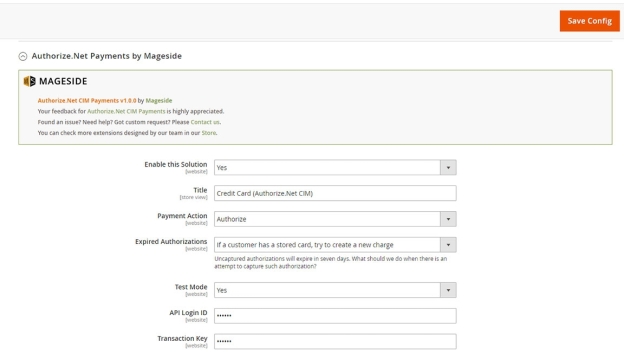
Please complete your information below to login.
Sign In
Create New Account