Backup To Dropbox
Effectively protect your site from any data loss. Use flexible settings to automatically copy and store the whole database or particular files on Dropbox.
- Create database, media, software backups
- Manage backup frequency and start time
- E-mail notifications
- Ignore folders and files during backup creation
- Ignore the content of database tables during database backup
- Archive (yes/no) during backup creation
Everyone knows the absolute necessity of regular backups. Everyone also knows the horror of needing a backup and not having it. Regular backups maintain your store information during a disaster and keep you from missing sales in a long recovery. A solid, recent backup that is available even if your data center is inaccessible ensures quick recovery and minimal losses. The Mageside Backup to Dropbox module is an excellent solution for keeping your store information safe and available at all times.
Backup to Dropbox can create these backups
- Database backup
- Database and Media backup
- Software backup
- Software and Media backup
Key Features
- Keeps Your Store Information Double Safe and Available
- Manage Backup Frequency and Start Time
- Easy to use
- Automatic backups will periodically be created without outside participation
- Automatic deletion of old files
- E-mail notification for configuration changes, backup creation and start times
Most websites are hosted where there are on server or in-datacenter automated backups, but these are only safe from issues that do not affect the server or the data center. If there is catastrophic hard-drive loss or data center network loss, there is not only no way to access the site, there is also no way to recover the backup. By installing the Backup to Dropbox extension, you can keep a backup in your Dropbox which is copied to multiple datacenters backup is always accessible.
Backup to Dropbox allows you to easily schedule the time of day and how often to create backups. The time of day is set to any Magento Cron process, and the frequency can be set to daily, weekly, monthly or as a one-time backup. After you specify all necessary settings the extension will automatically start creating backups as configured.
This module is very easy to use. No specific programming knowledge is required. Just install, configure and watch your backups begin.
To create backups of your store information regularly, there is no need for an admin to start or oversee the process.
Backup files can be deleted automatically after a particular time period if you configure this feature.
The Backup to Dropbox module allows you to receive an e-mail notification when configuration changes are made. It can also send you an email each time a backup is started, and each time a backup is finished and stored in Dropbox.
-
just a preservation must have for everyoneIt well-integrated module with no fuss in installation. Recommend
On
-
Clear code module with excellent functionalityThis is everything that we need to make a backup of your online store. Software, clients database, just name it
On
-
Saved my life onceGreat extension, works preatty good and developers are exellent!
On
-
I recommend itI think this is one of necessary for any eCommerce platform. Thanks for this extension. I was stuck a bit during installation but support helped me quickly
On
-
This is essentialReally useful to save a backup! This is a truly must-have extension for me. Functions exactly as described
On
-
Works perfectly wellNo issues were found during nor installation nor afterwards. Cool module for more security.
On
Move and change DropBox lib. Added PHP8.4 compatibility. Refactoring code
Magento 2.4.8 and php8.3 compatibility checking
Magento 2.4.7 compatibility checking
Magento 2.4.6 compatibility checking. Added compatibility PHP 8.2
Added compatibility PHP 8.0 - 8.1 compatibility
Magento 2.4.3 compatibility checking (updated composer.json)
Changed ignore functionality, fixed compatibility issues
Removed deprecated methods from a helper. Updated serialized data from DB
Magento 2.4 compatibility checking (updated composer.json)
Magento 2.3 compatibility checking (updated composer.json)
Added Magento EE compatibility;


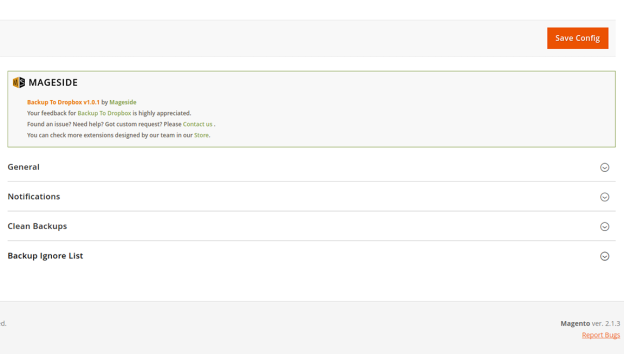
Please complete your information below to login.
Sign In
Create New Account