Sage Pay Payments
Magento Sage Pay extension is fully integrated with Sage Pay gateway to your store to help process payments faster.
- 3d Secure Verification
- Pay by credit/debit cards
- Magento Vault
- Authorize or Authorize and Capture
- Void/cancel authorizations
Sage Pay is one of the safest and independent payment service providers. Sage Pay is part of The Sage Group, an FTSE 1000 listed Global accounting software company. Each year, Sage Pay processes over 4 billion payments securely online, over the phone, and through card machines. Over 50,000 businesses across Europe rely on Sage Pay to process card payments securely and help prevent fraudulent transactions. Sage Pay makes sure the payment process is safe and easy for you.
Mageside offers an integration with the Sage Pay payment gateway. Advanced fraud tools are available for an enhanced payment experience (3rd man/Red). Mageside’s Sage Pay is fully integrated with Magento's ordering process, from up-front payments, partial payments, and refunds.
Key Features
- 3d Secure Verification
- Pay by credit/debit cards
- Magento Vault
- Authorize or Authorize and Capture
- Void/cancel authorizations
- Partially invoice orders
- Credit Card Verification (CCV)
- Country Specific Credit Card Types
- Refund your invoices (Online Credit Memo)
- Partially refund orders
The 3D Secure authentication is an additional fraud prevention scheme that is available to all companies using the Sage Pay system to process transactions. It allows shoppers to create and assign a password to their card that is verified whenever a transaction is processed through a site that supports the use of the scheme. The addition of password protection allows extra security on transactions that are processed online.
The Sage Pay Payments extension support most types of credit/debit cards including Visa, MasterCard, American Express, Discover, JCB, and Diners Club.
Allows customers to save credit card details to use them for future purchases. When a customer makes his/her order on the checkout page and fills up the credit card data, he/she can choose to store the data for later use. Completing the next order will allow the customer to use already saved credit card data not typing it one more time.
There are two behaviors for payments processing and one must be set according to business processes. Authorize helps you only to authorize an order amount and manually capture it by creating an invoice when it’s required. An authorization locks the order amount in the customer’s bank account until the merchant captures it. For example, the transaction can be captured when you ship the products to the customer. Authorize and Capture action tells Sage Pay to capture a transaction at the time of creating an order. The transaction will transfer the order amount from the customer’s bank account.
When a payment was authorized and not captured yet, merchants can perform cancellation of the transaction from the admin panel so the transaction will be released.
Partial invoicing is possible only if the Authorize payment processing is used. The administrator adds a few products from an order to an invoice. A total amount of the invoice is captured from the order transaction. Since only one capture is possible for a transaction, the rest of the order amount will be released. Next invoices for the same order are possible with the usage of a stored credit card.
This option will help to protect merchants from the payment made by fake cards or invalid cards. Credit Card Verification will stop payments when the CCV of a card fails to pass or is invalid. Once a customer added some credit card information on the checkout page, the extension will show and highlight the type of used card (MasterCard, Visa, American Express, etc.).
An admin can specify in the configuration panel specific credit card types for specific countries. For example, you can specify to allow only American Express for the United States.
This extension works with the online Credit Memo function which refunds captured transaction amount back to the customer’s bank account.
This option is very helpful when a customer completed an order and you don’t have all products in stock so you have to refund part of a payment. Also, it’s required returns management.
-
Thanks for thisGreat extension. Good features
On
Update the response error map. Fixed long state/province issue
Added Magento 2.4.8 & PHP8.4 compatibility. Refactoring Code. Remove JS SagePay lib
Magento 2.4.7 compatibility checking


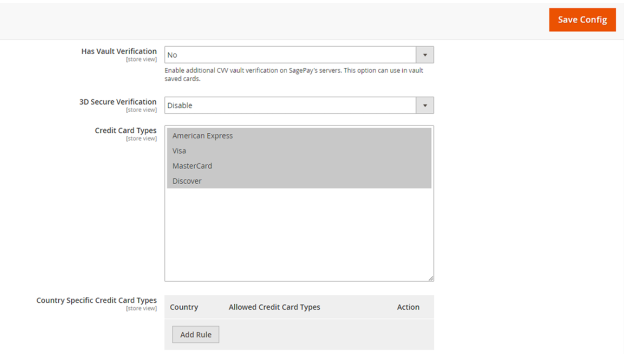
Please complete your information below to login.
Sign In
Create New Account