Sale Category
Automatically generates list of simple products with special price for specified sale category.
- Automatically adds/removes products with a currently active "special price"
- Simple configuration
- Don't need to add/remove products manually
- Configure which products shouldn't be shown, if a product is out of stock or a product has no image
Managing sale listings can be a hard process for an admin. It’s quite hard to go through your catalog and add or remove products that have a special price to a certain category called “Sale” or something similar. Now we have a great solution for you that will help you to add/remove products from Sale Category automatically. It’s the Sale Category extension. No more manual intervention. Just select a product, set up a special price for it (the special price should be lower than regular price) and click “Save” button and the product will automatically appear in the Sale Category. In the configuration panel of the Sale Category extension, an admin can enable/disable the extension and set up other settings of the Sale Category.
Key Features:
- Automatically adds/removes products with a currently active “special price”
- The extension adds products into Sale Category if the special price is lower than the regular price
- Simple configuration
- Don’t need to add/remove products manually
- Configure which products shouldn't be shown, if a product is out of stock or a product has no image.
The products will be removed from the sale category automatically after the expiration date of the product’s sale. You just need to set up a date when the sale ends in the configuration panel.
This module has a very simple configuration. No specific programming knowledge is required. Everything is easy to use and very understandable.
Imagine how much time you should spend if hundreds of products needed to be added/removed to/from the sale category every day. With our module Sale Category, you don’t need anymore to do it manually. Everything will be done automatically. Install this excellent extension and save hours of your time.
Install the Sale Category extension and the products will be automatically added to the Sale Category as they go on sale and will be removed when the sale ends.
If you're looking for more advanced features like support of layered navigation and catalog price rules, check Sale Category Pro.
-
Nice & Easy to useGreat module! Clean code, simple and free! We used it for White Friday pages for 2 years with minor issues. Also, as a Magento Developer I was able to do some quick fixes easily because its code quality is excellent.
On
-
Great module. Loved itIt was easy to integrate into my template. Hightly reccomend this developer and their support is amazingly quick to respond.
On
-
goodDespite that it's free module- it's a pretty good one! Lots of useful features
On
-
Code quality is excellent!Had to contact their support - the response was quick and helpful
On
-
Works like a charmWorks perfect, safes a lot of work.
On
Added Magento 2.3 compatibility
Magento 2.2 support checking (updated composer.json)
Updated composer.json
Added dropdown menu for select sale category


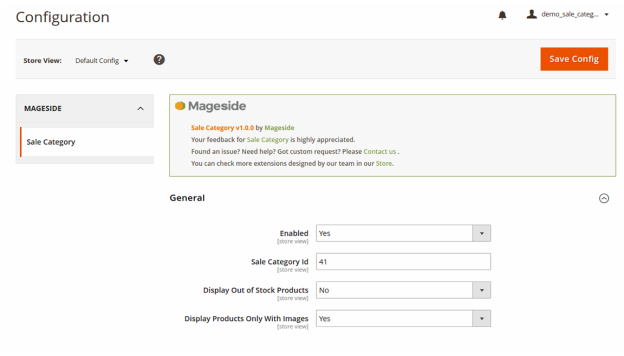
Please complete your information below to login.
Sign In
Create New Account