Sale Countdown
Display countdown timer to show the current due time of the special offer
- Add countdown timer to any item
- Show countdown timer on category pages
- Insert countdown timer into any location on a page via widget
- Schedule when to show countdown timer
- Edit the view of the timer: colors, title font, title size
- Configure timer to display: days, hours, minutes, seconds
- Add a title for Countdown timer
Every customer likes special offers and deals. Of course, a special offer has a time limit and the question is how you will show the current due time of the special offer. That's where the module Sale Countdown appears in the nick of time. The countdown timer is an actual thing during holidays when you want to display how long the special offer will last. This module can create an attractive countdown timer just in a few clicks. You can choose the type of timer, style, size, etc. Just select the product from your store, apply all necessary settings and customize the view of the timer. You can write a unique title of the timer, set up the title location, title font, title color, title size. The module Sale Countdown can be used for sales, for promotions, and for other different purposes. For example, place your timer on the product's page when you want to show your customers when the approaching sale ends. This extension allows you to manage the options with which one can enable or disable the countdown timer, change the title of the countdown timer, choose colors for all titles, choose a date when the countdown appears.
Key Features:
- Increase the sales in your store
- Add countdown timer to any item
- Schedule when to show countdown time
- Edit the view of the timer: colors, title font, title size
- Countdown on category pages
- Block Countdown Widget
- Page Countdown Widget
- Configure timer to display: days, hours, minutes, seconds
- Disable/enable the Sale Countdown timer at any time
- Add a title for Countdown timer
- Fully customizable from admin panel
- Easy to identify a special offer with the help of “Sale Countdown”
- Easy to set-up
- User-friendly
It is well-known that when a customer sees a sale countdown timer for a specific product, the sales will go faster.
If it’s necessary you can create a countdown timer to all products in your store. It’s all up to you now. No limitations.
You can choose a day, a week, a month when to show your countdown timer. It can be Christmas holidays, or store’s birthday, etc.
With the Sale Countdown extension you can create an attractive timer. In the Configuration Panel you can change the color, title font, title size of your countdown timer.
The extension Sale Countdown allows an admin to show the sale countdown timer on the category page. An admin can show the timer on the category page with the help of Widgets.
An admin can show the countdown timer right in the block with the help of widget. Just go to block settings and insert the countdown widget right to the block content and it will be shown on the frontend page.
In case you need to show the sale countdown right on the home page, the extension Sale Countdown will definitely help you with that. All you need to do is to go to page settings and insert the countdown widget right to the content of the page and the timer will be shown to the customer.
The Sale Countdown timer will show how many days, hours, minutes or seconds are left till the sale ends. It’s up to you to set up the time limit for the sale of the product.
In the Configuration Panel it is easy to disable or enable the sale countdown timer if you want to
In the settings of the Sale Countdown timer you can add a unique title for your timer.
It is very comfortable to set up all the settings in the admin panel of the Sale Countdown timer.
With the help of Sale Countdown timer it is clear for the customer what sale offers you have.
Use our module Sale Countdown and increase the sales in your store. The extension Sale Countdown will remind your customer how long one can purchase the products online.
-
Countless ways to useThis countdown feature has a wide range of usage. We use it from now and then in deterrent situations. So fun
On
-
Great stuffNice extension and great support. Thanks, guys!
On
-
GreatGood extension and fantastic support! There was a conflict with my theme and the developer fix in a few hours.
On
Magento 2.4.7 compatibility checking
Refactoring Code
Magento 2.4.6 compatibility checking. Added compatibility PHP 8.2
Added compatibility PHP 8.0 - 8.1 compatibility
Magento 2.4.3 compatibility checking (updated composer.json)
Added compatibility with Magento 2.4
Fix composer
Added Count Down to category page. Added Count Down to Widget.
Added support configurable products, added support catalog price rules.


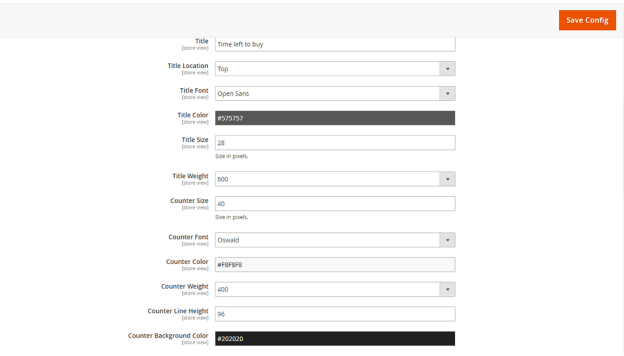
Please complete your information below to login.
Sign In
Create New Account